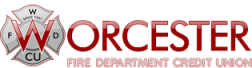Online Banking
Online Banking
Access your accounts and (authorized) cross accounts using our FREE Online Banking service from any computer or tablet with an internet connection or from your mobile phone.*
With Online Banking you can:
• Check account balances
• View loan information
• View/print cleared check images
• Obtain account history
• Transfer funds to your other WFDCU accounts
• Make loan payments
• Send secured e-mails to WFDCU accounts
• Make loan payments
• Send secured e-mails to WFDCU staff
• Stop payment on checks
• Setup account alerts
*Message and data rates may apply from your wireless carrier.
With Online Banking you can:
• Check account balances
• View loan information
• View/print cleared check images
• Obtain account history
• Transfer funds to your other WFDCU accounts
• Make loan payments
• Send secured e-mails to WFDCU accounts
• Make loan payments
• Send secured e-mails to WFDCU staff
• Stop payment on checks
• Setup account alerts
*Message and data rates may apply from your wireless carrier.
Requirements
Member (Home PC) Requirements:
Hardware 486 design or higher PC or Macintosh with:
• 8MB or more RAM
• Internal or external modem, 14.4Kbps or faster
• Printer for screen prints
• PC mouse
Software:
• 486 or higher PC with
• Microsoft Windows 95, 98, ME, or XP
• NT 4.0 or Windows 2000
• Linux (certified with Red Hat 6.1) with Java Enabled Netscape Navigator 4.0 or higher
Macintosh OS 7.6.1 or higher with
• A standard TCP/IP Internet service connection
• A standard HTML 3.0 and Java compliant browser such as Netscape 4 or higher
• Internet Explorer 5 or higher (AOL’s browser will not work. AOL users must use Netscape or IE.)
• Optional – Any version of Intuit Quicken, or Microsoft Money if you plan to download your account information
Hardware 486 design or higher PC or Macintosh with:
• 8MB or more RAM
• Internal or external modem, 14.4Kbps or faster
• Printer for screen prints
• PC mouse
Software:
• 486 or higher PC with
• Microsoft Windows 95, 98, ME, or XP
• NT 4.0 or Windows 2000
• Linux (certified with Red Hat 6.1) with Java Enabled Netscape Navigator 4.0 or higher
Macintosh OS 7.6.1 or higher with
• A standard TCP/IP Internet service connection
• A standard HTML 3.0 and Java compliant browser such as Netscape 4 or higher
• Internet Explorer 5 or higher (AOL’s browser will not work. AOL users must use Netscape or IE.)
• Optional – Any version of Intuit Quicken, or Microsoft Money if you plan to download your account information